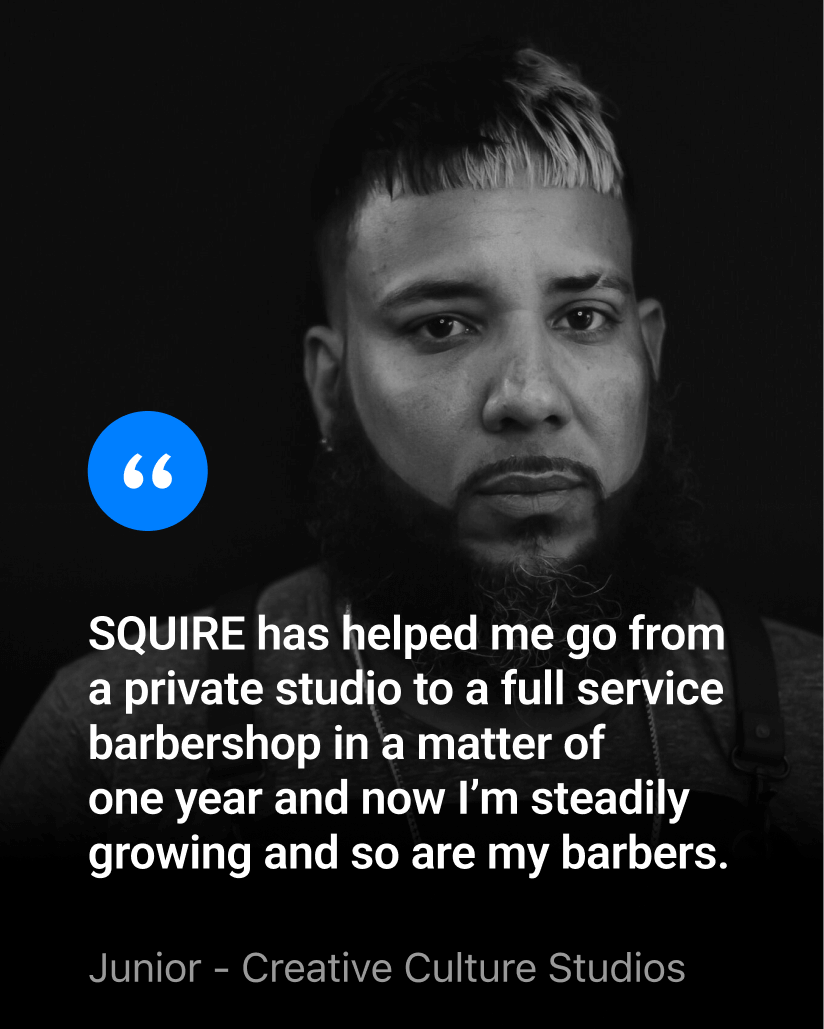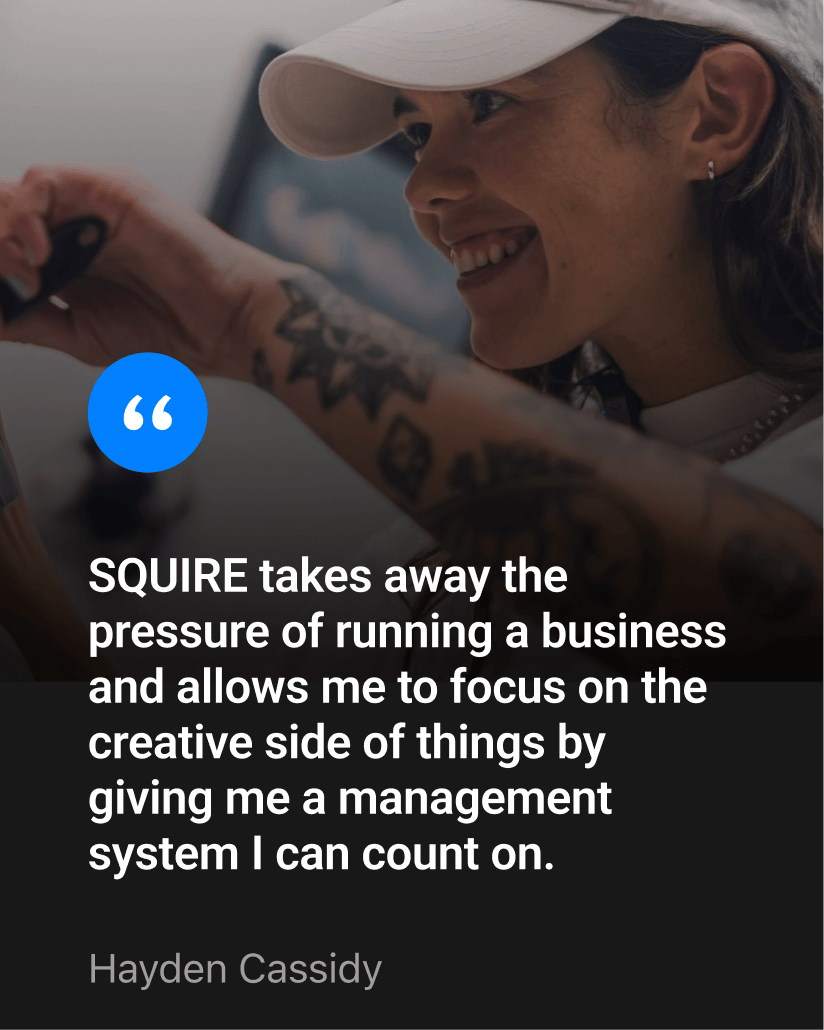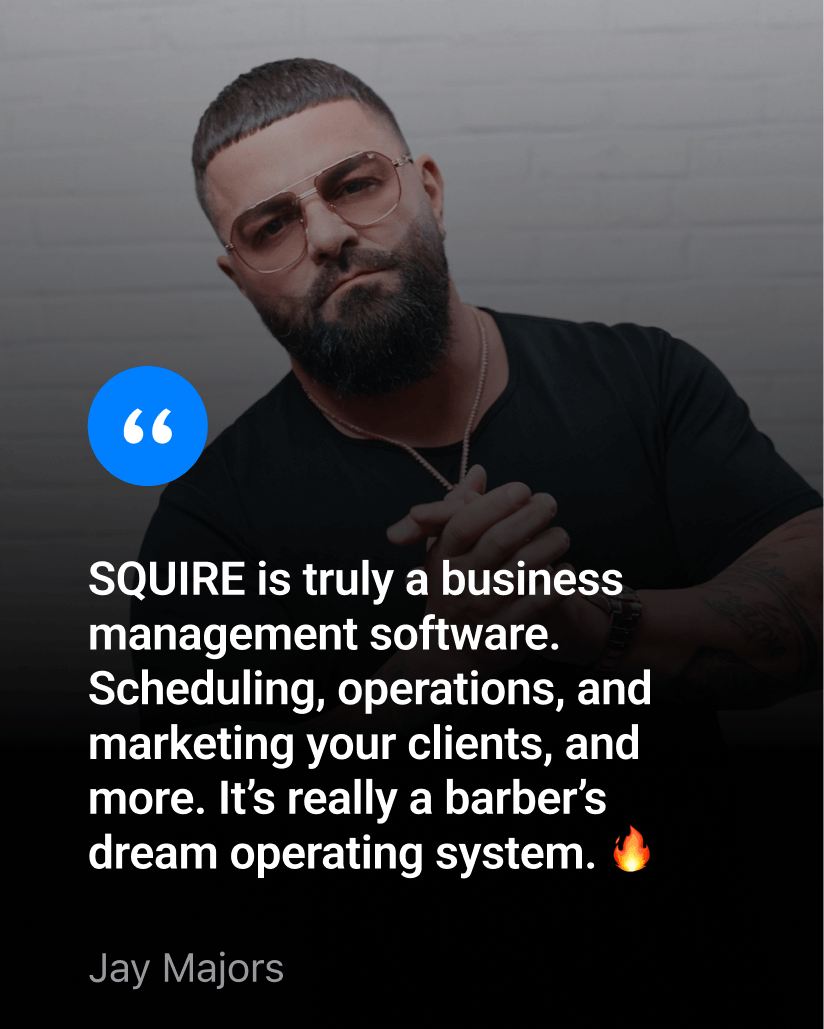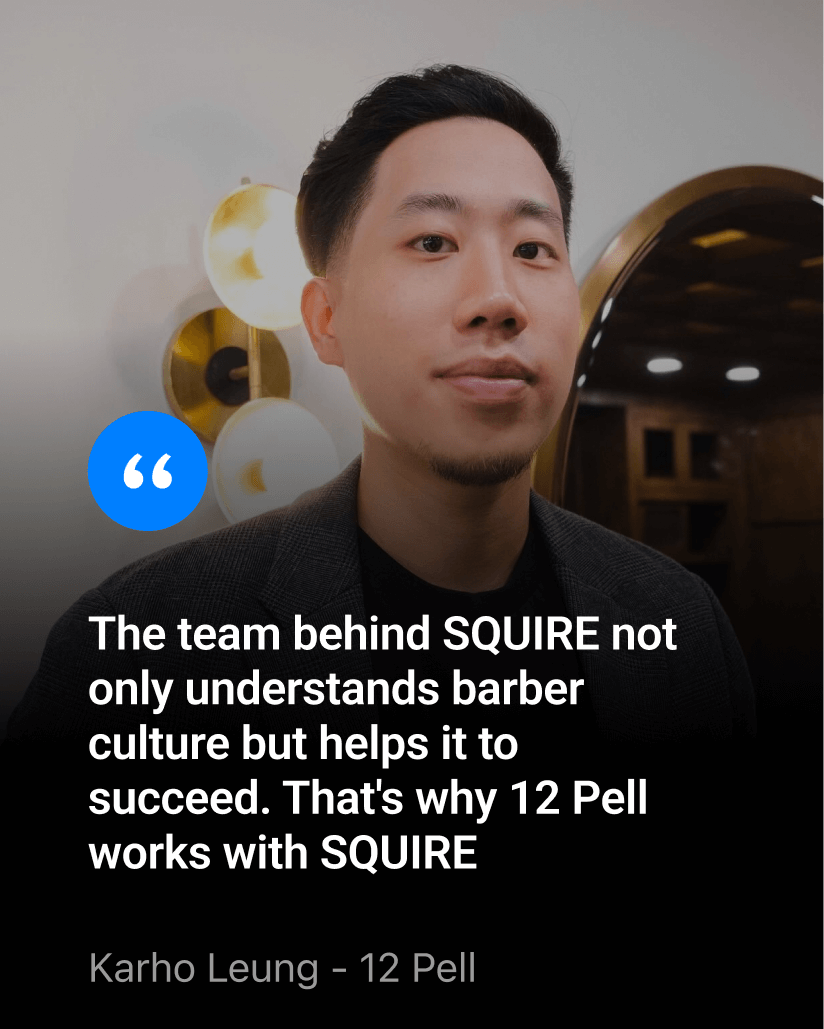Get ready to elevate your barbershop business
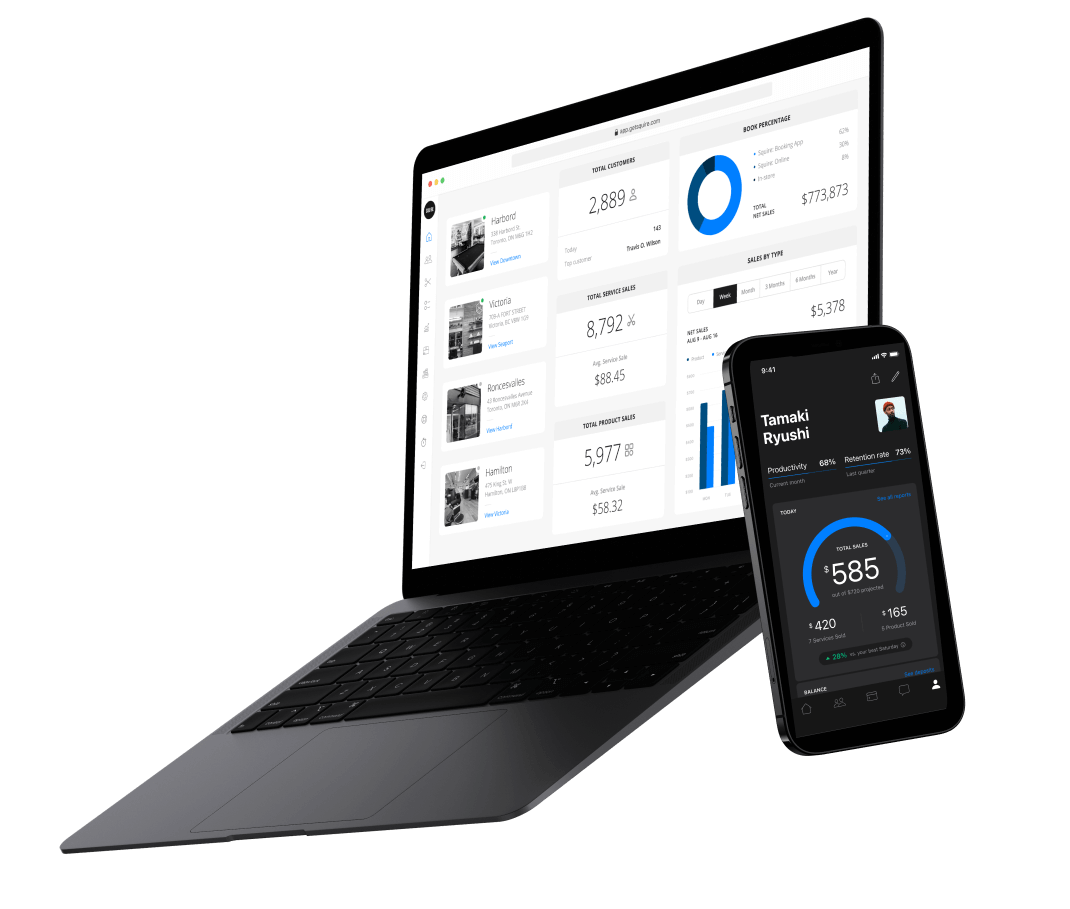
Thank you for choosing SQUIRE.
Soon, you’ll be able to get and keep more customers, make more money, and make it easier to run your barbershop business.
We’re hyped for what’s coming next!
Next steps
- Sign agreement
- Kickoff call & configuration
- Team training
- Launch
- Promote your shop
Most important step
Kickoff call & configuration
Every barbershop is different. Our team will get to know your shop and how to best set up SQUIRE for you, your barbers, and your customers.
- Confirm your shop details
- Discuss your shop settings
- Discuss your timeline to launch
Team Training
How to use SQUIRE
Our team will train your barbers and staff on how to use SQUIRE to enhance the customer experience.
- How to use the schedule
- Setting up booking links
- Checking revenue
- Promoting services
- Getting paid
Starting with SQUIRE
Go for launch
Our team will train your barbers and staff on how to use SQUIRE to enhance the customer experience.
- Check services & appointments
- Test POS equipment
- Ensure booking links are set up on your website, Google, and social media.
Fill your seats
Promote your shop
After you’re up and running, we want to make sure your customers are as excited as you by ensuring they get the best experience possible.
- Social media posts
- Marketing blasts
- Loyalty programs
Questions?
During our kick-off call, we will be able to answer all your questions. Gather them up and we’ll be prepared to help.
See you soon!