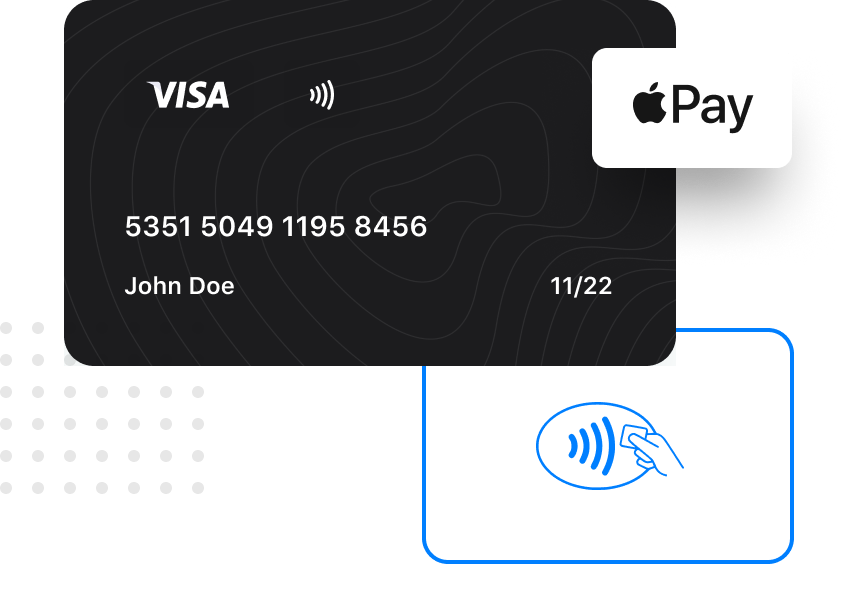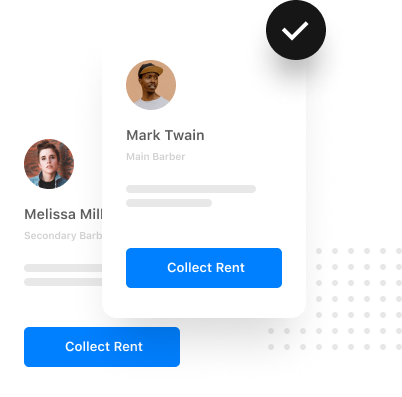Tap to Pay on iPhone.
Accept in-person payments with only an iPhone
TRUSTED BY 3000+
PARTNERS WORLDWIDE

With Tap to Pay on iPhone and SQUIRE, you can now accept payments from contactless cards, Apple Pay, and other digital wallets in person directly on an NFC-equipped iPhone—no additional hardware required.
- No additional hardware required: No need to buy, set up, or manage new card readers. All you need is an iPhone.
- Easy to get started: Setup requires only a few simple steps.
- Secure and private: Tap to Pay on iPhone uses the built-in features of iPhone to keep your business and your customer data private and secure. When a payment is processed, Apple does not store card numbers on the device or on Apple servers, so you can rest assured knowing your business stays yours.
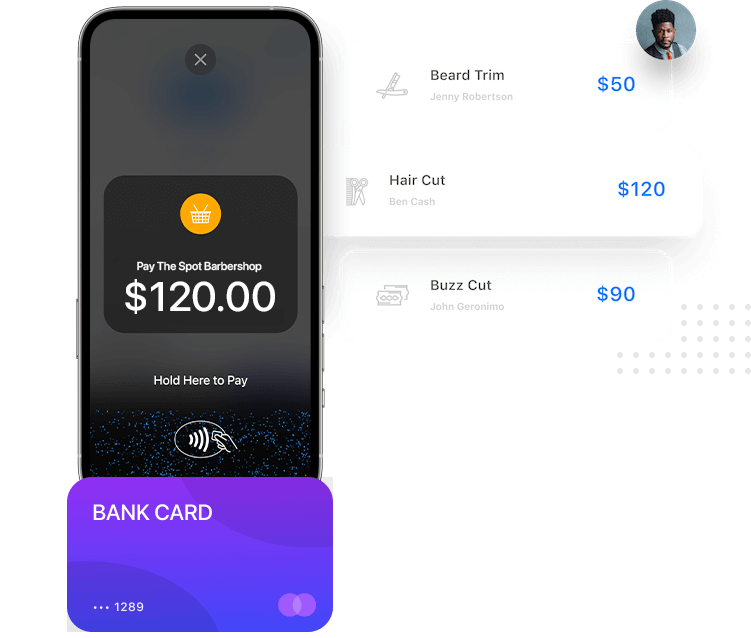
*Requires iPhone Xs or later with iOS 15.5 or later. The Contactless Symbol is a trademark owned by and used with permission of EMVCo, LLC.
Schedule a Demo
How to use Tap to Pay on iPhone
- Ensure you’re using the newest version of SQUIRE Commander on your compatible iPhone
- After your appointment, select Charge, then select Tap to Pay.
- The first time you use Tap to Pay for iPhone, a firmware update is installed. Wait until the firmware update is complete before moving to the next step.
- Present the iPhone to the customer.
- The customer holds their contactless card horizontally or hovers their device at the top of the iPhone, over the contactless symbol.
- When you see the Done checkmark, the transaction is complete.
ABOUT SQUIRE
All-in-one barbershop management platform
With tools to manage point of sale, booking, payroll, customer relationships, and more, SQUIRE empowers independent professionals, stand-alone locations, and multi-location franchises to grow and run their businesses
CUSTOM BRANDED APPS
Webpage, iOS, Android
Showcase your brand, schedule appointments in seconds and get
your app listed in app stores or embedded on your webpage..
![]()
![]()
![]()
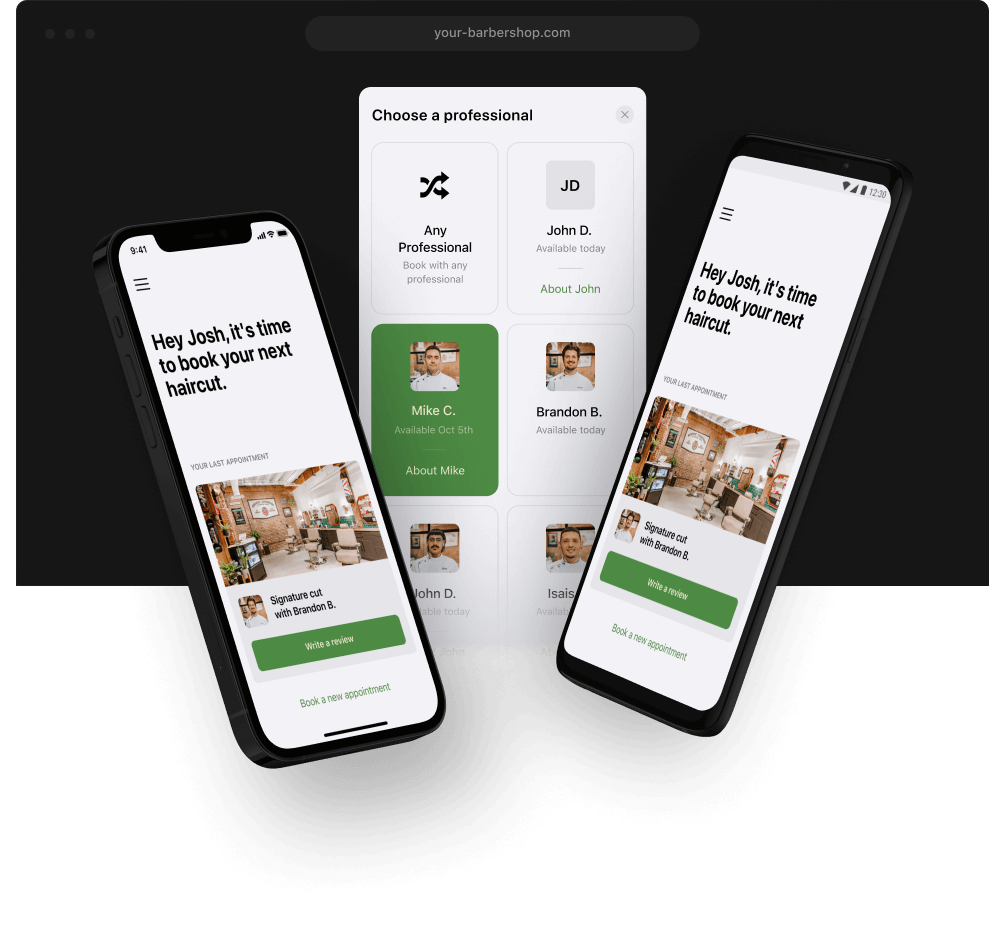
One Touch Payout
Running a commission shop just got easier! No more spending hours paying your barbers.
- Automatically pay your barbers based on their commission
- Manage Barber commission payouts
- Barbers’ tips deposited daily
- Intelligent payment software handles cash, tips & card payments and sends barbers what they’re owed each week
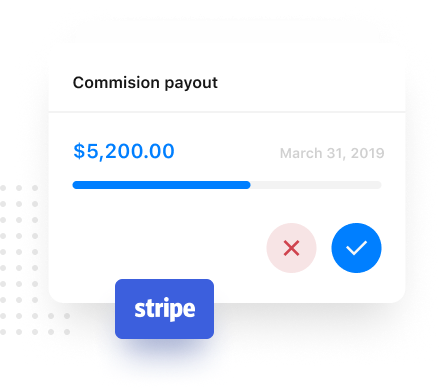
Join our growing list of over 3,000 partners
Smart Collect
Automatically Collect Booth Rent from your barbers.
- See all payments in one place. Know at a glance if your barbers are current with payments, or if the rent is past due.
- When rent is due, automatically charge your barbers’ credit or debit cards for seamless payment.
- The Smartest way to run a booth rental shop.
- Check out multiple barbers in one.
Squire gives your barber shop
the technology you need to succeed
in today’s fast-paced environment.
Copyright © 2021 Squire Technologies, Inc. All rights reserved.