Get ready to
Launch in three days
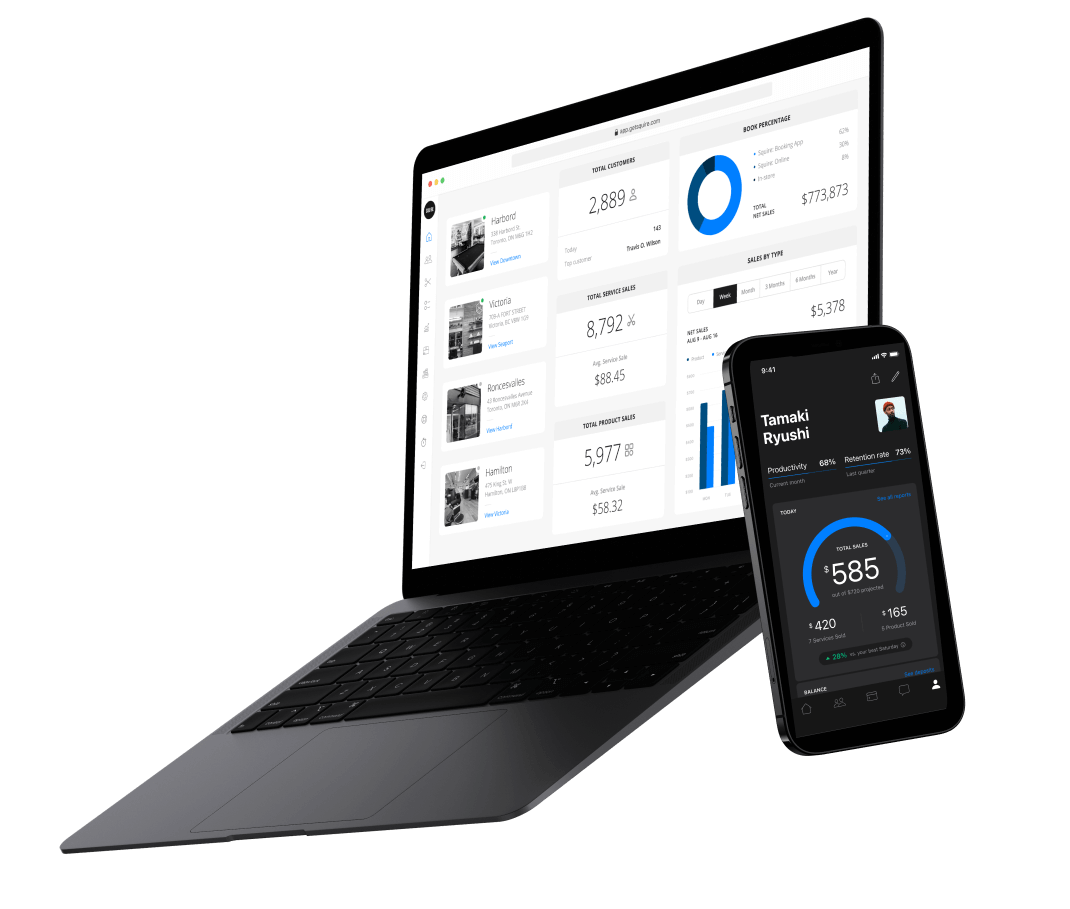
Next steps
-
Kickoff
- Determine your goals to pave the path for success
- Optimize the settings to enhance your shop experience
- Learn how to utilize SQUIRE as an owner and manager
-
Training
- Train your barbers and staff how to use SQUIRE day-to-day
- Learn the best ways to encourage customers to SQUIRE
-
Launch

- Activate SQUIRE for all barbers and staff
- Enable online booking & announce to your customers
- Start using SQUIRE
Frequently Asked Questions
What do I need for the kickoff call?
Have your computer, laptop, or tablet ready for the the Zoom call. While phones can use zoom, you’ll have a better experience on a larger screen.
Why do my barbers and staff need training?
We’ll work with your team to get fully up to speed, so you won’t have to worry doing it on your own later on.
How long does each call typically take?
Each call usually lasts around 30 to 45 minutes, depending on how quickly we get through the content.
How do I join a Zoom meeting?
Simply click on the link in your email using your computer or tablet. You may need to download Zoom to your device ahead of time.
Will I be meeting with the same person every time?
Yes, your Onboarding Specialist will remain consistent throughout the entire onboarding process to completely understand the in’s and out’s of your business.
Who do I reach out to if I have a question?
Drop a reply to your welcome email to get in contact with your Onboarding Specialist. However, if you can’t find it, no worries! Just shoot an email to [email protected] and they’ll get you connected.
I'm so excited to get started! Where can I learn more right now?
We are glad you’re excited to get started! You can learn more right now by checking out the SQUIRE Knowledge Center. It’s packed with articles and videos that cover all the basics. Have fun exploring!
Have even more questions?
During our kick-off call, we will be able to answer all your questions. Gather them up and we’ll be prepared to help.
See you soon!